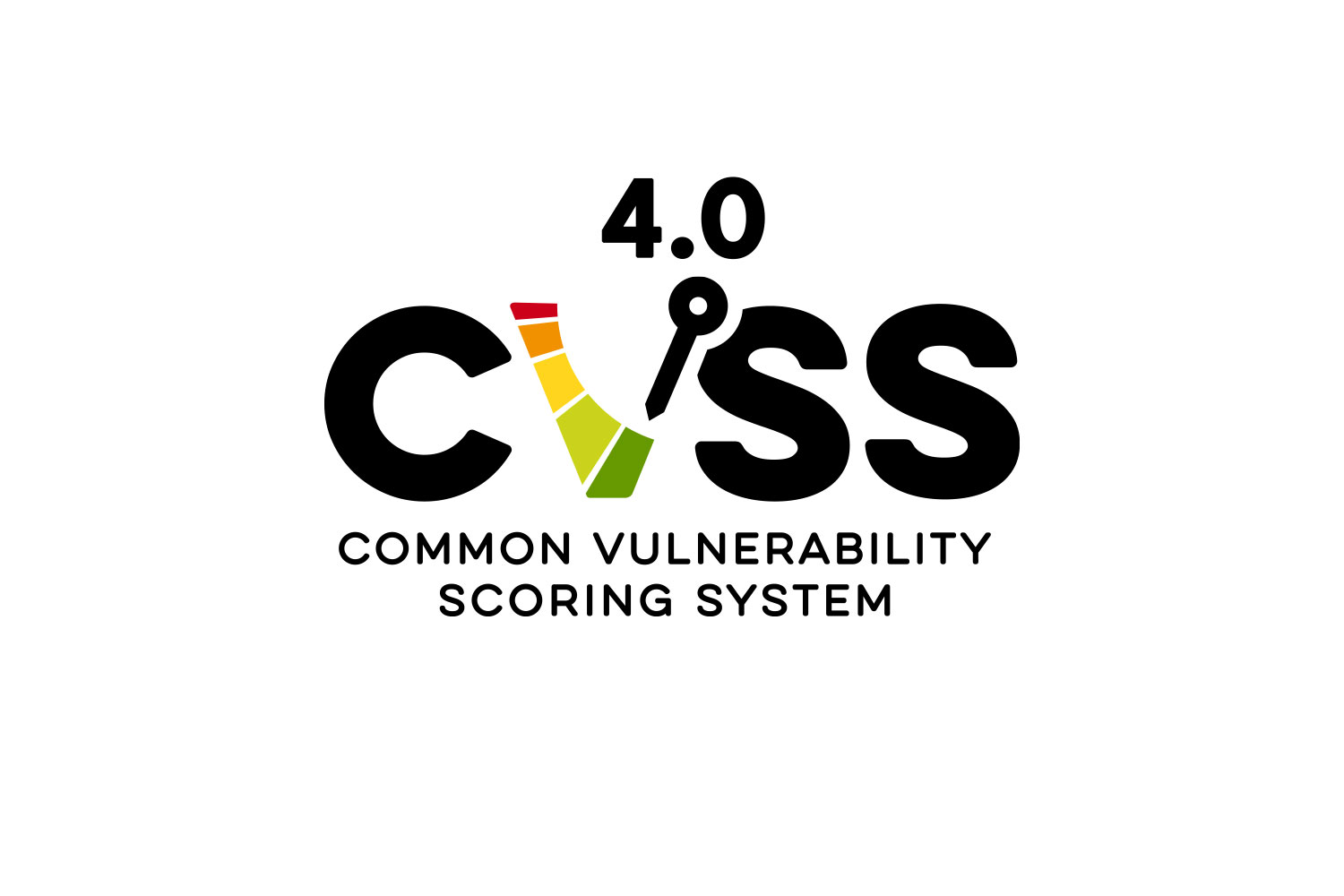What is Microsoft MyAnalytics?
The MyAnalytics module that comes with Office 365; It is a work analysis system that provides us with concrete evidence for the efficient use of time, can scale, presents our work habits in a report, makes suggestions and supports us in balancing our work order. Since it is created specifically for the person, this data, including system administrators, cannot be accessed by anyone other than you.
MyAnalytics consists of 4 main sections, these are;
- Focus: There are many factors that affect our focus during work. Phone, e-mail, text etc. It can sometimes take a long time for us to regain our focus. It may be enough for us to focus on working for 1-2 hours a day in order to work efficiently and get things together. You can create focus hours in MyAnalytics.
We can have focus times automatically created in Outlook by following the steps shown below.
After entering MyAnalytics on Office 365, we enter the Focus section and click "Plan configuration" in the upper right corner.

In the incoming section, we set our working days, time and time zone. Then on the right we select “Automatically take time”.
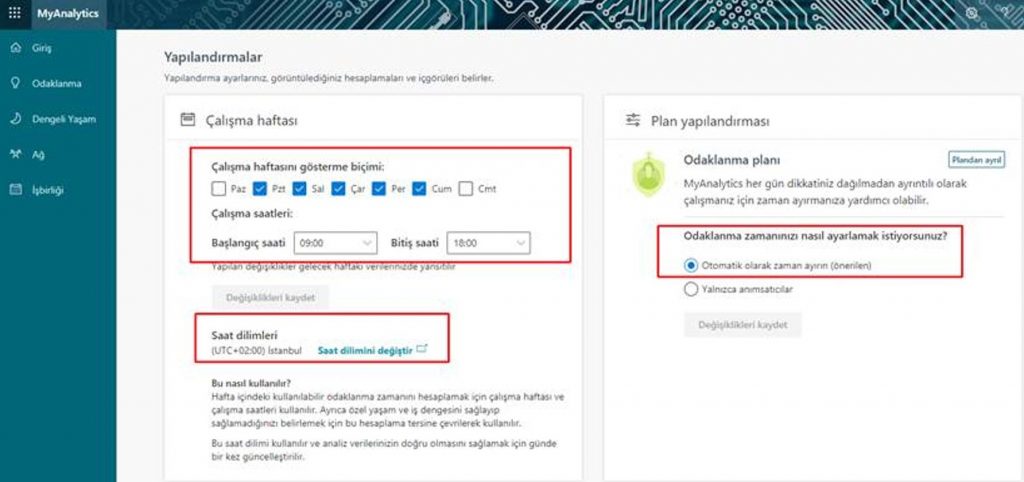
Focus times will be automatically set in our calendar.
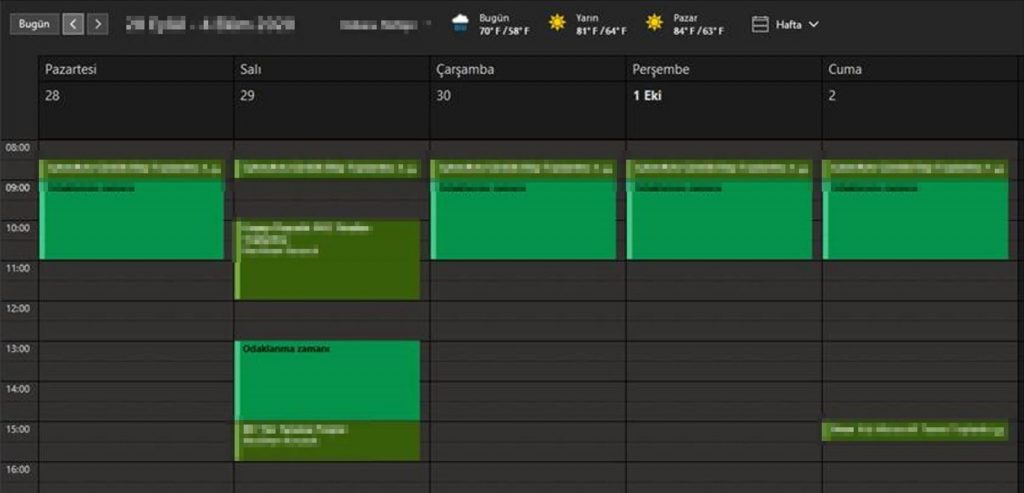
- Balanced Life (Wellbeing): We can get very tired both physically and mentally in the intensity of work pace. Because of this, our efficiency may decrease a lot. At this point, we need to stay away from this pace for a while, disconnect from everything and allow yourself to rest. We can use time more efficiently by balancing quiet days in our work pace. MyAnalytics analyzes the days we spend in silence and brings it to us in a concrete way. In this way, we can set the times when we can allow ourselves.
We can see how we spend time in our work, what days of the month we are quiet and what interrupts us. We can get suggestions on what to do to fix them.
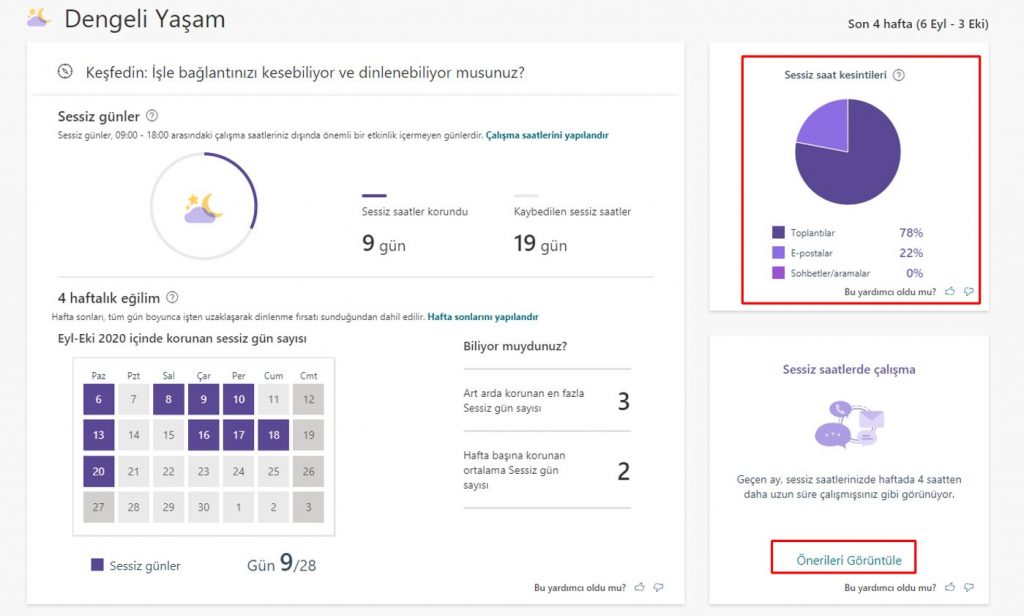
- Network : In the Network section, we can see who we communicate with most, inside or outside the company, and how long we spend with these people. Here, we can also mark people that you think are important, and we can make analyzes according to their reading percentages. In this way, we can see the details of our personal relations and make arrangements accordingly.
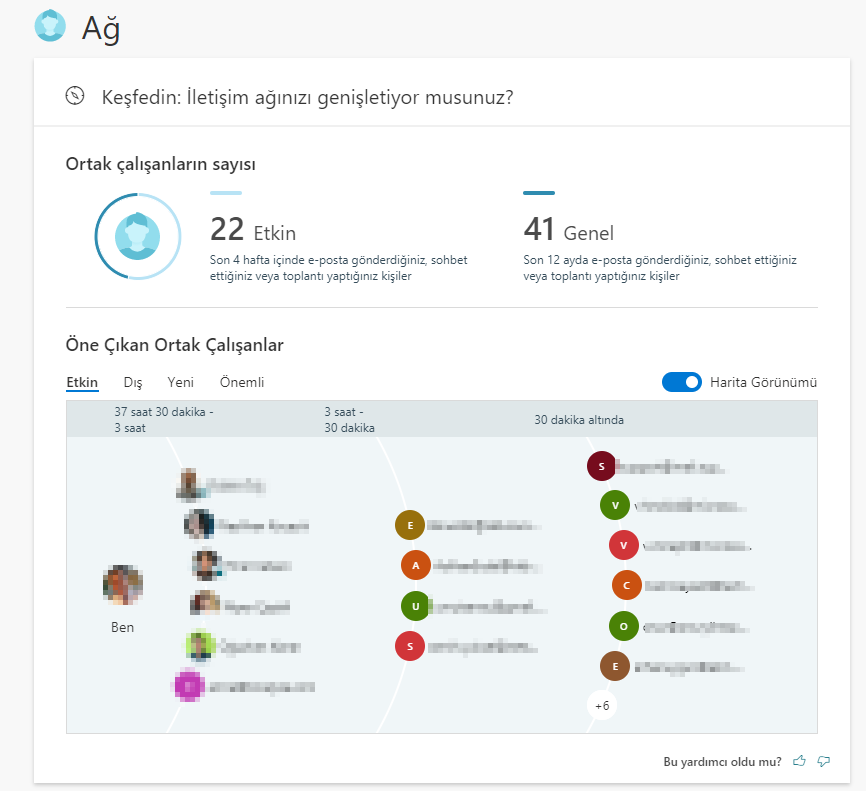
By switching from the Map view to the “List” view, we can see the details in our Network.
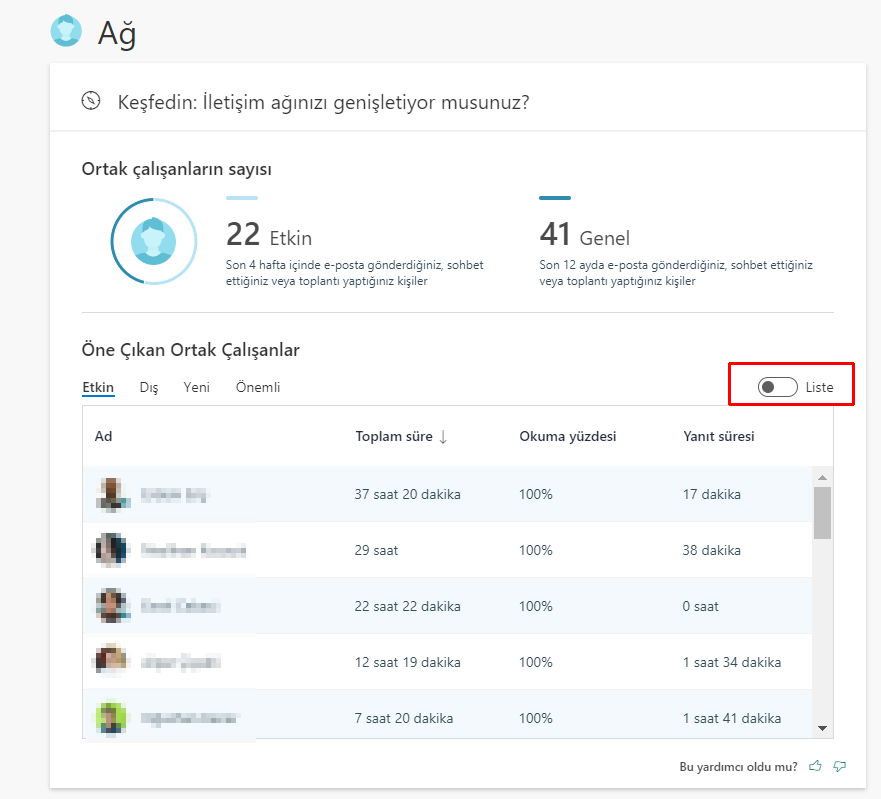
- Collaboration: In the Collaboration section, we can see our meeting habits, how much time we spent on e-mail, chat and calls during the past 4 weeks. MyAnalytics provides us with very important suggestions on issues such as renewed meetings or meeting times.
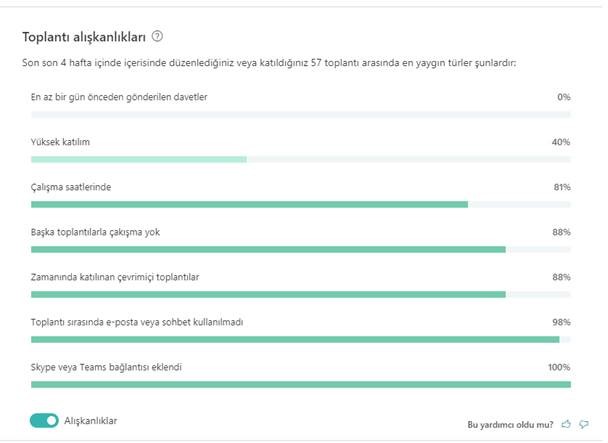
We can evaluate incoming data about our work habits.

Your Data Is Private to You
As we mentioned at the beginning of our article, all data obtained by MyAnalytics is private only to you and your administrator or system administrators cannot access this data other than you.
To request a quotation for the following: Cyber Security, Digital Transformation, MSSP, Penetration Testing, KVKK, GDPR, ISO 27001 and ISO 27701, please click here.