Aim
In a password attack, the attacker can crack your password based on your personal information. This video aims to raise awareness about creating secure passwords.
PHASE 1: Creating Password List
The attacker creates a "password list" that starts with the victim's name. Checking the generated password list.
PHASE 2: Brute Force Attack
The attacker will use the password list to "brute force" the encrypted zip file containing confidential information. Here it appears that the file is encrypted . The attacker is performing a brute-force attack. Attacker detected password in “3 seconds”: Oguz1998.
PHASE 3: Accessing Encrypted File
The attacker opens the encrypted file using the detected password. Attack completed successfully.
Lessons Learned
You should not post-it your passwords to the corner of your monitor : )
You should use passwords that are hard to guess.
Your passwords should not contain personal information such as your name, date of birth, spouse's name, dog's name.
Must be at least 12 characters long, lowercase, uppercase, numbers and special characters.
You should use secure password generation and storage software.>
You should use multi-factor authentication (SMS, Token, Fingerprint, Face Recognition, QR Code, Mobile App).
You must use completely different passwords on all your accounts.>
You should not write your passwords in a notebook or a file on your computer.
You should update your passwords periodically.
You should not share your passwords with anyone.
[vc_row][vc_column][vc_cta h2=”” add_button=”bottom” btn_title=”Teklif Talep Edin” btn_style=”flat” btn_shape=”square” btn_color=”danger” css_animation=”fadeInLeft” btn_link=”url:https%3A%2F%2Fcyberartspro.com%2Fteklif-isteme-formu%2F||target:%20_blank|”]Siber Güvenlik, Dijital Dönüşüm, MSSP, Sızma Testi, KVKK, GDPR, ISO 27001, ISO 27701 ve DDO Bilgi ve İletişim Güvenliği Rehberi başlıklarıyla ilgili teklif almak için lütfen tıklayın.[/vc_cta][/vc_column][/vc_row]