One of the biggest mistakes users make is using the same password on all their accounts. If you use the same character string or the same sequence in your passwords, you should know that if your password is compromised, the passwords of many of your other accounts will be easy to guess. So how should you secure your passwords?
When setting a password, you should especially avoid repetitive passwords, and you should set unique passwords for each account whenever possible. Having “upper-lowercase letters, numbers and special characters” in your passwords makes your password more difficult to guess. At the same time, it is important that your passwords do not contain personal words (name, surname, etc.), information that can be obtained by social engineering, such as your date of birth or wedding anniversary. Such information can be obtained after a small-scale research and can generate password lists close to your password with password creation tools. For this reason, it is very important for predictability that you choose passwords that are unique and do not contain anything from you.
You can create a unique password, yes, but such passwords are usually easily forgotten. In order not to forget these passwords, users can usually keep their passwords in their calendars, somewhere on their desks in the office environment (or even on post-its they stick to the corner of their monitors) or as a text document on the computer. Such behavior gives trump cards to the hands of malicious people. When the calendar you keep is seized or seen from your desk, you can easily hand over your passwords to the attackers.
So which technologies stand out in this regard?
There are many environments where you can store your passwords in the virtual environment. Prominent among these are password manager software and services. You set an unforgettable password and encrypt the database where your passwords are stored with this password. If you want to be accessed, you can open the database with this password and you can easily access your passwords. Both individual and corporate versions of these software are available.
Most solutions; With its browser-based structure, it has many features such as auto-filling without touching your password, auto-saving your passwords on the first login, or suggesting passwords at the desired security level when creating a password. At the same time, with its corporate side, you can add your passwords that will be shared in your organization to shared folders and share them with your employees with the role format you choose. As an example of these role formats, you can prevent your employees from seeing the password in an account information you share. So why do we share it if they won't see the password? By using the auto-fill feature in these solutions, accounts can be accessed even if the passwords cannot be seen. Of course, this feature can be set by your own system administrator account-based. In addition, two-factor authentication is available to increase security. It is possible to work with many identification services. In addition, you can synchronize your passwords with your mobile devices with mobile platform support.
[vc_row][vc_column][vc_cta h2=”” add_button=”bottom” btn_title=”Teklif Talep Edin” btn_style=”flat” btn_shape=”square” btn_color=”danger” css_animation=”fadeInLeft” btn_link=”url:https%3A%2F%2Fcyberartspro.com%2Fteklif-isteme-formu%2F||target:%20_blank|”]Siber Güvenlik, Dijital Dönüşüm, MSSP, Sızma Testi, KVKK, GDPR, ISO 27001, ISO 27701 ve DDO Bilgi ve İletişim Güvenliği Rehberi başlıklarıyla ilgili teklif almak için lütfen tıklayın.[/vc_cta][/vc_column][/vc_row]