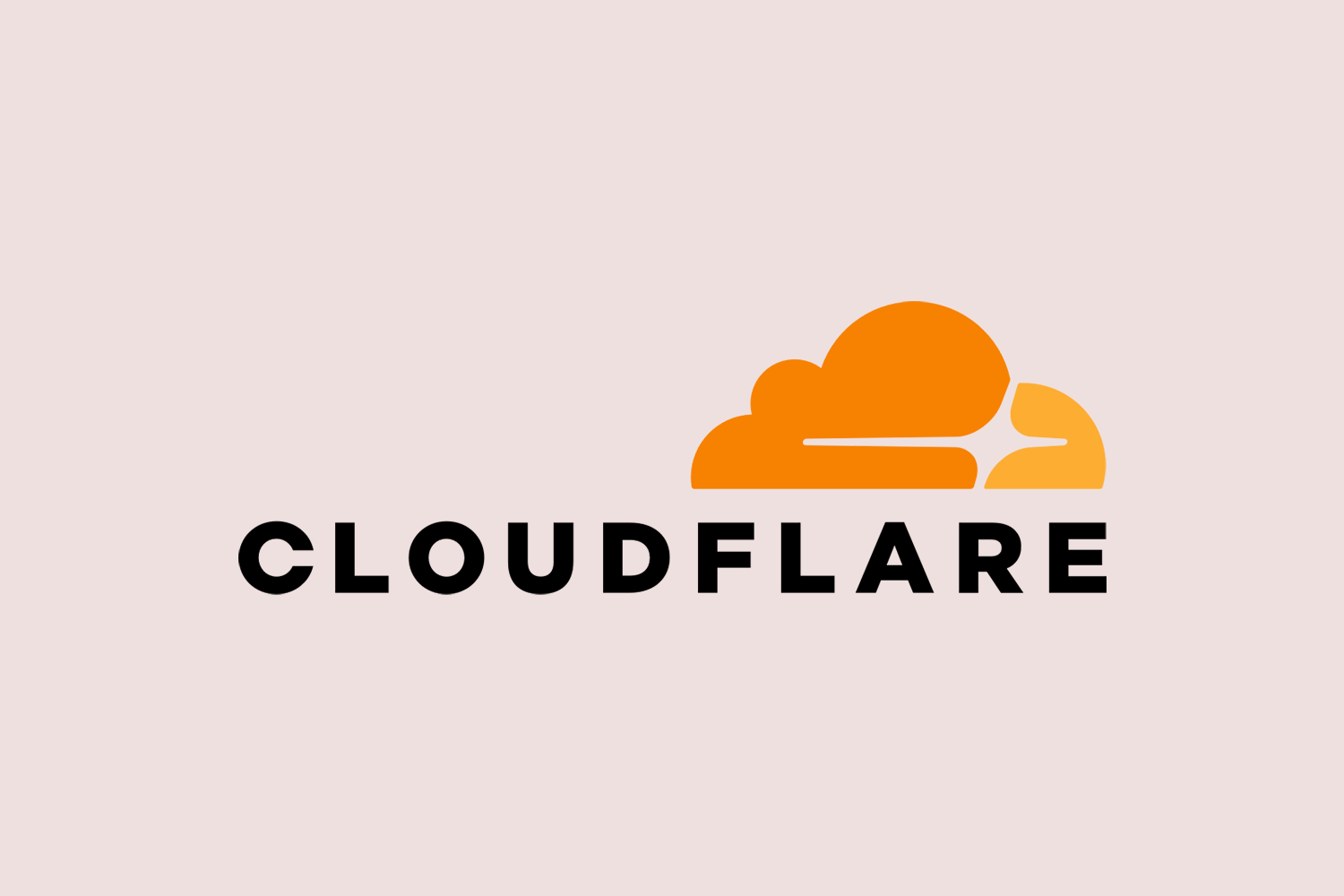The Crowdstrike update released tonight caused computers running Windows 10 to crash. The source of the global problem appears to be the CrowdStrike update.
The following steps can be applied as a temporary solution before the update:
- Start Windows in Safe Mode or Windows Recovery Environment.
- Go to C:\Windows\System32\drivers\CrowdStrike directory.
- Find the file matching “C-00000291*.sys” and delete it.
We will continue to keep you informed about these developments as more information becomes available.
Disclaimer
Dear visitor,
This news article is for informational purposes only and has been prepared with the aim of increasing awareness of the events encountered and taking precautions accordingly. We remind you that it is not legal to use the information in this article for purposes other than its intended purpose, and we recommend that you apply it in your test environments beforehand. Otherwise, we declare that CyberArts has no responsibility for any errors, deficiencies or malfunctions that may arise in your systems due to this situation, and cannot be held responsible for any direct or indirect damages or losses that may arise therefrom.
Regards,
CyberArtsBilişimAnonymousCompany
[vc_row][vc_column][vc_cta h2=”” add_button=”bottom” btn_title=”Teklif Talep Edin” btn_style=”flat” btn_shape=”square” btn_color=”danger” css_animation=”fadeInLeft” btn_link=”url:https%3A%2F%2Fcyberartspro.com%2Fteklif-isteme-formu%2F||target:%20_blank|”]Siber Güvenlik, Dijital Dönüşüm, MSSP, Sızma Testi, KVKK, GDPR, ISO 27001, ISO 27701 ve DDO Bilgi ve İletişim Güvenliği Rehberi başlıklarıyla ilgili teklif almak için lütfen tıklayın.[/vc_cta][/vc_column][/vc_row]