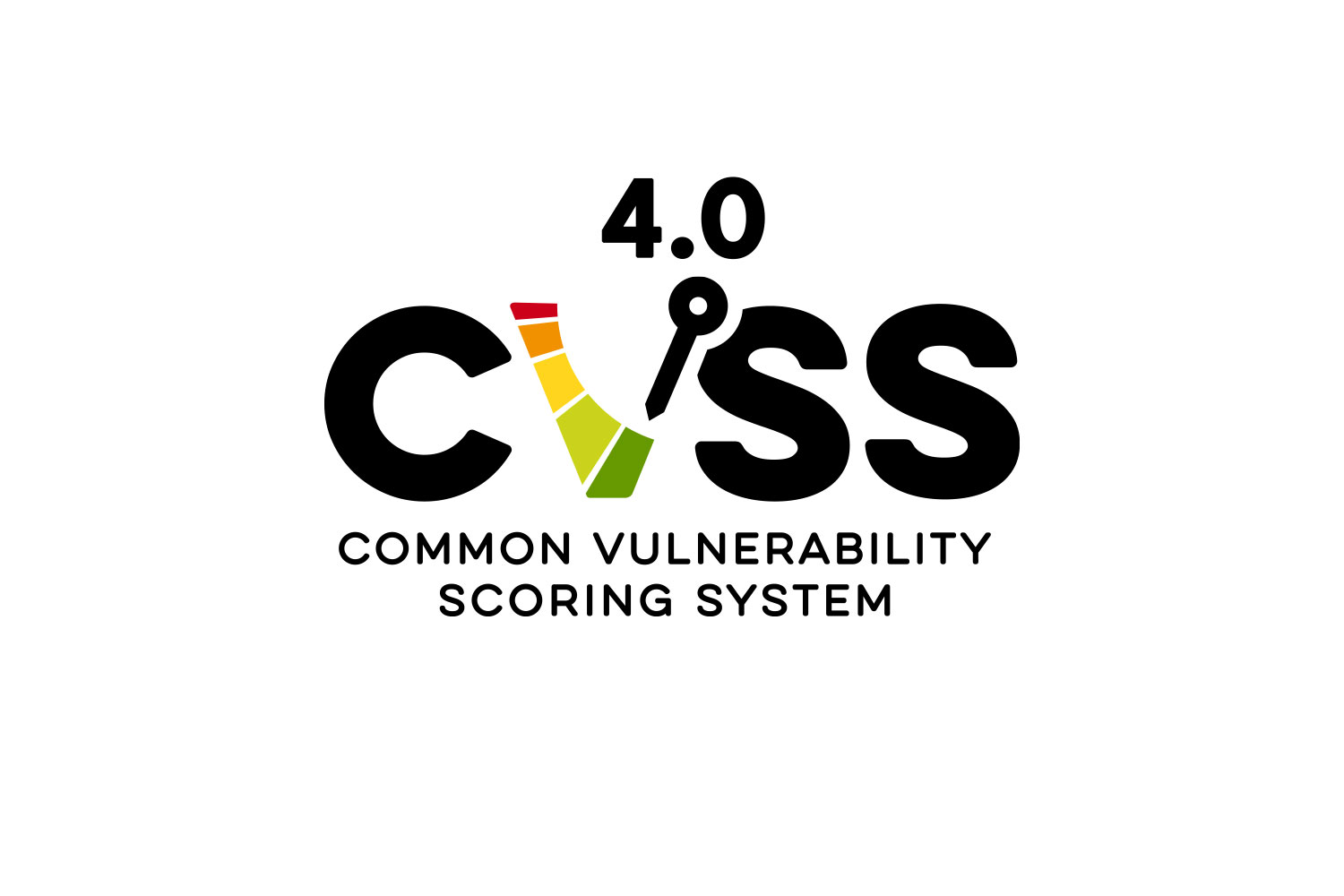No matter how much awareness you create in your organization, there is no such thing as 100% security. The main reason for this is the human factor. Even if you create awareness in your organization against the phishing attack, you will not be able to see 0% hooking rate in any simulation. In order to close this gap, you should determine your preferences in the field of e-mail security as well as creating awareness in your institution. We have listed the features you should look for first for the e-mail security software/hardware you are considering for your institution.
- Content Encryption: While your institution carries out your correspondence, which should remain completely confidential, the content of the e-mail is encrypted with content encryption and transmitted to the other party. Therefore, any intruder cannot gain access to your e-mail content.
- O365 Integration: It should be fully integrated with the Microsoft Office family, which has become indispensable applications of institutions.
- Logging: Make sure that the platform you are considering for your organization can properly log in order to examine e-mail traffic and talk to your other security devices.
- Superior Performance: If you are looking for a platform for a large-scale enterprise, you should definitely not compromise on performance. Traffic congestion or bottleneck problems can cause bigger problems for your institution.
- Admin Targeted Attack Prevention: The most popular phishing attack in recent times is an attack that infects victims by emailing them as if they were a senior manager of the organization or department.
- URL Click Protection: It is a solution that provides protection as soon as a link is clicked in every e-mail sent to your employees, whether it is a phishing e-mail or not.
- DLP Protection: For the security of personal data and private data of your institution, you can prevent it from being leaked via e-mail.
- Sandbox Integration: With Sandboxes, you can run an e-mail or e-mail attachment you receive from outside in an isolated system, see what kind of changes this attachment makes on your systems and measure the security of the mail.
- MFA: In order to secure your mail system, you must first check the logins to the system. Brute force attacks can be easily carried out on systems that do not require low-strength passwords or two-factor authentication. Therefore, you need to do two or more factor authentication.
- Attack Simulation: You should test your system for phishing and all other attacks at certain but frequent intervals.
- Compatibility Manager: You need to access a compliance management panel where you can make the necessary arrangements so that it can work in full harmony with other applications you use in your institution.
- Anywhere Access: To customize systems or take quick action in an emergency, you must have access to your systems from anywhere.
To request a quotation for the following: Cyber Security, Digital Transformation, MSSP, Penetration Testing, KVKK, GDPR, ISO 27001 and ISO 27701, please click here.